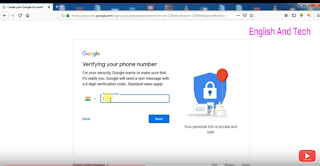Make Email Id in Google in English:-
Friends welcome you to this technical post. As I have written in the above title, how is an email id i.e. electronic mail communication account created? So today in this post, we will learn how to create an email account.
What is an email account or email id?
In the olden times, there were many ways to share any message, sense of mind and share your thoughts. As was the exchange of messages through man, animal birds (pigeons). After a few days, the exchange between us and the exchange of letters was started between us. But it needed many time. After that when technology developed, electronic mail was started through computer. This is called email or account or email (id) id. The full name of the email is an electronic mail.
Email Id platform to build: –
There are many platforms to create an email id. Nowadays, many websites provide an opportunity to create an email id. Some websites here are very popular and incredible. Like Google, Microsoft, Yahoo, Rediff Mail etc.
When we create an email ID on Google, it’s called Gmail ID. There is no difference between Email Id and Gmail Id
Important Requirements for Creating Email Ids in Google: –
1 To create an email id in Google, there is currently a need for an active mobile number.
2 You have a mobile or computer. You can also use another’s mobile or computer.
The way to create an email id in Google: –
A. First search by typing Create Gmail in the browser of any browser (Google Chrome or Mozilla Firefox) of mobile or computer.
B. As soon as the next page opens, click on Create a Gmail Account link.
C. As soon as you click on the link, you are given a form that you have to fill. In this form you first have to give your first name last name.
D. Then thereafter fill in your unique user name. As abcdef555@gmail.com
E. At the end you have to make your password. Enter the letters, numbers, and special characters in the password so that your password is strong. Like aabbcc456 @
F. Then you have to click on Next.
G. After clicking on Next you have to click on Next by giving your current mobile number and your number comes on six time on time password. Verify your number by entering that password and click on next.
H. Your number comes on the six-digit on-time password. By entering that password, verify your number and click on Next, after returning, you are given another form again, in that form, select Optional Gmail ID (if you have one), date of birth and select from gender.
I. At the end you have to read and understand Google’s terms and conditions. Once your terms and conditions are accepted, your Gmail ID becomes ready. So in this way you create your own Gmail ID.
Thank you for coming on this post. You may also share this post.
Create Gmail Id(Account) In Hindi:-
गूगल में ईमेल Id इस तरह बनाये।
दोस्तों इस टेक्निकल पोस्ट में आपका दिल से स्वागत करता हूँ। जैसा की मै ऊपर टाइटल में लिखा हूँ की एक ईमेल id यानि इलेक्ट्रॉनिक मेल संचार का अकाउंट कैसे बनाया जाता है ? तो आज इस पोस्ट में हमसब सीखेंगे की ईमेल अकाउंट कैसे बनाया जाता है।
ईमेल अकाऊंट या ईमेल(Email) Id क्या है?
पुराने ज़माने में कोई भी सन्देश, मन की भावना और अपने विचार को शेयर करने का कई साधन थे। जैसा की आदमी, पशु पक्षिओ(कबूतर) के माध्यम से सन्देश का आदान प्रदान होता था। फिर कुछ दिन बीतते ही हमारे बीच डाक की सुबिधा से सन्देश और पत्रों का आदान प्रदान होने लगा। लेकिन इसमें बहुत समय की आवश्कता होती थी। उसके बाद जब टेक्नोलॉजीज का विकास हुआ तब कंप्यूटर के माध्यम से इलेक्ट्रॉनिक मेल भेजना आरम्भ हुआ। इसे ही ईमेल या अकाऊंट या ईमेल(Email) Id कहा जाता है। Email का पूरा नाम Electronic Mail होता है।
ईमेल Id बनाने के प्लेटफार्म:-
ईमेल Id बनाने के कई प्लेटफार्म है। आज कल बहुत सारे वेबसाइट ईमेल Id बनाने कि सुबिधा देती है। इसमें कुछ वेबसाइट बहुत प्रचलित और विस्वस्नीय है। जैसा की गूगल, माइक्रोसॉफ्ट, याहू, रीडिफ़ मेल इत्यादि।
जब हमसब गूगल पर ईमेल आईडी बनाते है तो वह जीमेल आईडी (Gmail Id) कहलाता है। Email Id और Gmail Id में कोई अंतर नहीं है।
गूगल में ईमेल Id बनाने हेतु महत्वपूर्ण आवश्कताएँ:-
1 गूगल में ईमेल Id बनाने हेतु एक बर्तमान में सक्रिय मोबाइल नंबर की आवश्कताये होती है।
2 आपके पास एक मोबाइल या कंप्यूटर हो। आप दुसरो के मोबाइल या कंप्यूटर का भी उपयोग कर सकते है।
गूगल में ईमेल Id बनाने कि तरीका:-
A. सर्वप्रथम मोबाइल या कंप्यूटर के किसी भी ब्राउज़र(गूगल क्रोम या Mozilla Firefox ) के सर्चबार में Create Gmail लिख कर सर्च करे।
B. अगला पेज ओपन होते ही आप Create a Gmail Account लिंक पर क्लिक करे।
C. जैसे ही आप लिंक पर क्लिक करते है तब आपको एक फॉर्म दिया जाता है जिसे आपने भरना है। इस फॉर्म में सबसे पहले आपको अपना फर्स्ट नाम लास्ट नाम देना है।
D. फिर उसके बाद अपना यूनिक यूजर नेम भरना है। जैसा की abcdef555@gmail.com
E. अंत में आपको अपना पासवर्ड बनाना होता है। पासवर्ड में अक्षर, अंक और स्पेशल कॅरक्टर अवश्य दे जिससे आपका पासवर्ड स्ट्रांग होता है। जैसा की aabbcc456@
F. फिर आपको आगे नेक्स्ट पर क्लिक करना है।
G. नेक्स्ट पर क्लिक करते ही आपको अपना चालू मोबाइल नंबर देकर नेक्स्ट पर क्लिक करना है आपके नंबर पर छह अंक का ओन टाइम पासवर्ड आता है। वह पासवर्ड देकर अपने नंबर को वेरीफाई कर नेक्स्ट पर क्लिक करे
H. आपके नंबर पर छह अंक का ओन टाइम पासवर्ड आता है। वह पासवर्ड देकर अपने नंबर को वेरीफाई कर नेक्स्ट पर क्लिक करे, नेक्स्ट करते ही आपको पुनः एक और फॉर्म दिया जाता है उस फॉर्म में ऑप्शनल जीमेल आईडी(यदि आपक पास हो तो ), जन्म तिथि और लिंग सेलेक्ट कर नेक्स्ट करे।
I. अंत में आपको गूगल का टर्म्स एंड कंडीशंस को पढ़ कर एक्सेप्ट कर लेना है। टर्म्स एंड कंडीशंस एक्सेप्ट करते ही आपका जीमेल आईडी बनकर तैयार हो जाता है। तो इस तरह आप अपना एक जीमेल आईडी बना लेते है।
आपने इस पोस्ट को पढ़ा इसके लिए धन्यवाद। आप इस पोस्ट को शेयर भी कर सकते है।